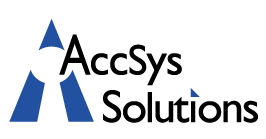Adagio Accounting Online Support
1. Call 1-888-534-4344
Contact us by phone first so we can quickly diagnose your Adagio support issue, give you a support code, and have a Technical Support Rep online.
2. Click Here to Join a ConnectWise Control Session
Close any confidential information you have on screen, and when prompted, enter the code provided by your Technical Support Rep. Questions? See our FAQ’s below.
3. Get Instant Help Online
Meet your Technical Support Rep in real time. Your Adagio support rep helps you directly on your computer, as if he or she were sitting right next to you.
How To Get Adagio Support:
Frequently Asked Questions About Using ConnectWise Control
How Does This Service Work?
Once you connect to our Adagio Tech Support service, you’ll be prompted to download a small application which will allow one of our support representatives to help you with your problem or question using Chat or one of the tools which will allow the support representative to share your mouse and keyboard for quick, easy service. At any time during a session, you can retake control of your computer just by moving your mouse or pausing the session using the application. In other words, you can have our support representative solve a problem for you while you watch, or you can have the support representative tell you what to do step-by-step. You will be in charge at all times.
This service will work for your Adagio Accounting and your Adagio Add-on products, too.
Can A Support Representative Look Through Files On My Computer Without My Knowledge?
Absolutely not. Our Adagio support screen-sharing feature is optional – your representative sees only what you see and whatever you decide to show him/her on your screen. If a support representative thinks it might be helpful to share your screen or open a file on your computer, he/she will suggest this and then ask for your permission before doing so. The only way for a support representative to work with your computer is through your explicit request for service.
How Can I Save The Chat Dialog From My Session To Review Later?
You can copy the chat and then paste it into a text editor like Word or the Notepad to save your session for review later.
Is It True That My Adagio Support Representative Can See Everything On My Screen?
Yes, so we request that you close all documents containing private information before the chat begins.
Let’s say you’re having trouble finding an updated video driver on the Web. Rather than calling a phone number and trying to explain the problem, a live support representative can tell you what to do (by typing instructions for you in the Chat window), or he or she can do it for you (by using your mouse and keyboard remotely) while you watch and learn. It’s like having your own personal support representative sitting right next to you.
I Have Heard That It Is Dangerous To Download From The Internet. Is The Plug-In Virus Free?
Yes, the plug-in is safe! We’re as concerned as you are about this issue, so regular virus checks and updates are conducted. This helps us maintain our technology at the highest standard to ensure superior quality service. The warning message you may see on your screen is a default message that is displayed by your browser when you download any executable files. You can feel confident using this plug-in.